Find Your Local Library
To see where your nearest library is, browse its opening hours or contact it directly, please select it from the drop-down list below.

Micro:bit is a tiny programmable computer, designed to make learning and teaching easy and fun!
You can use your micro:bit for all sorts of cool coding creations, from robots to musical instruments. It can be coded from any web browser in Blocks, Javascript, Python, Scratch and more; no additional software required.
The Device has many features, including wireless connectivity, 25 red LEDs that can flash messages, two programmable buttons that can be used to control games, and motion and direction detectors.
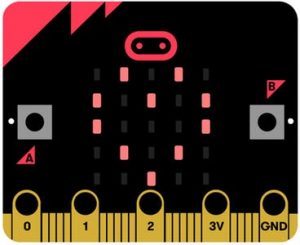
Ideas and Suggested Activities
There are over 200 different activities and resources to try, from easy experiments to creative coding challenges.
Visit the micro:bit ideas page and coding page for lots of coding and projects to make with your micro:bit.
How to borrow a Micro:bit
Visit your local High Life Highland library with your library card.
Subject to availability, you can borrow the micro:bit for up to 3 weeks. When the 3 weeks are up you can renew your micro:bit loan, if there is not a waiting list.
Using the Micro:bit with a laptop or PC
Connect the micro:bit to your pc or laptop using the USB cable (it should appear as a removable drive). Once you have done this, head over to the micro:bit website to get coding: www.microbit.org
There are a number of different editors you can use on the site, such as ‘JavaScript Blocks Editor’, ‘Scratch‘ and ‘Python’ (for the more advanced).
Power
When the micro:bit is connected to your computer with the micro USB, it doesn’t need another power source. When your micro:bit isn’t connected to your computer, you will need 2 x AAA 1.5 V batteries to power it.
Using the micro:bit with a tablet or smart phone
You can download a micro:bit mobile app that lets you send your code to your micro:bit over Bluetooth (without using a USB cable) and more. Your device will need to have Bluetooth, and this needs to be switched on to pair with the micro:bit. If you have trouble pairing, try visiting this help page: www.microbit.org/mobile
Further information and Resources
If you borrow a micro:bit from your local library and need a bit of inspiration to get you going, there are oodles of free activities, projects and resources available: